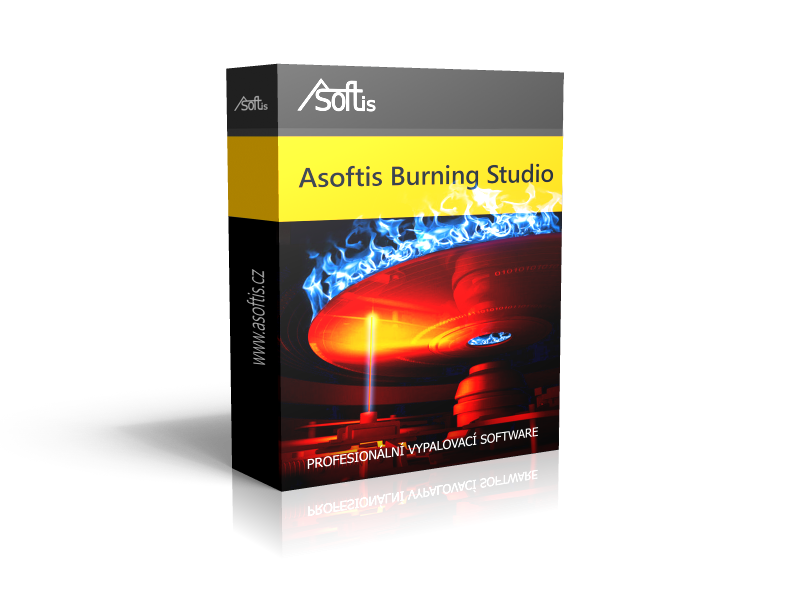Video demonstrations on how to install the app on your computer and how to work with it. Everything is easy, just try it!
Asoftis Burning Studio - InstallationSample video how to download and install Asoftis Burning Studio on your computer.
|
|
Asoftis Burning Studio - How burn data discAn example of how to burn a data CD, DVD, DL or BluRay from your computer. |
|
Asoftis Burning Studio - How to burn Audio CDAn example of how to burn Audio CDs from your computer using mp3 or wav files... |
|
Asoftis Burning Studio - Burn ISO file to CD or DVDDo you need to burn ISO images on a CD or DVD? There is no problem opening the ISO file and burning it straight to the media. |
|
Asoftis Burning Studio - Burn DVD filesBurn VIDEO_TS folder, or .vob, .ifo, .bup file to play on DVD player. |
|
Asoftis Burning Studio - Uninstall applicationRemoving an application from your computer is easy. |
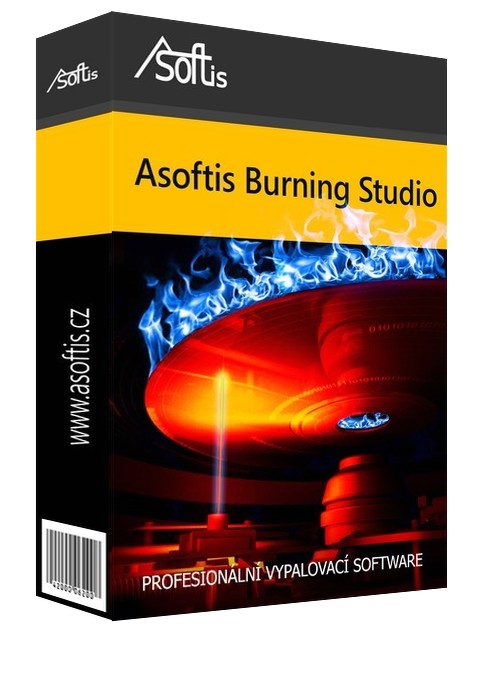 |
Asoftis Burning StudioDownload now, 14-day free trial.
Burning is simple. Buy Now! |